Android kills background apps !!
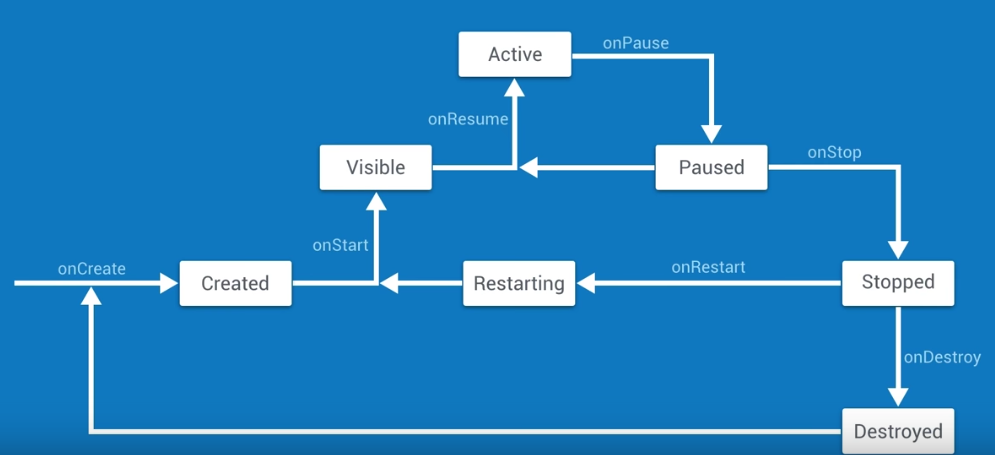
→ onCreate() → Created →onStart() → Visible(can be seen on screen) → onResume() → Active(get focus, can interact with)
Active → onPause() → Paused(lose focus — same thing as Visible?) → onStop() → Stopped(disappeared) → onDestroy() → Destroyed(lifecycle ends)
when rotate screen, the function calling is:
onPause --> onStop --> onDestroy --> onCreate --> onStart --> onResume
note: activity will be destroyed when device configuration is changed !
onSavedInstanceState()
so that the app states can be saved when device configuration changes (ex. rotate).
parameter: a Bundle to keep state into key-value pairs.
to pass objects via Bundle: implement the Parcelble interface.
Override this onSavedInstanceState() function → put useful objects into the bundle parameter.
// TODO (3) Override onSaveInstanceState to persist data across Activity recreation
// Do the following steps within onSaveInstanceState
// TODO (4) Make sure super.onSaveInstanceState is called before doing anything else
// TODO (5) Put the contents of the TextView that contains our URL into a variable
// TODO (6) Using the key for the query URL, put the string in the outState Bundle
// TODO (7) Put the contents of the TextView that contains our raw JSON search results into a variable
// TODO (8) Using the key for the raw JSON search results, put the search results into the outState Bundle
@Override
public void onSaveInstanceState(Bundle outState) {
super.onSaveInstanceState(outState);
outState.putString(QUERYURL_KEY, mUrlDisplayTextView.getText().toString());
outState.putString(RAW_JSON_KEY, mSearchResultsTextView.getText().toString());
}
in onCreate: try to extract objects form bundle savedInstanceState (if it's not null).
@Override
protected void onCreate(Bundle savedInstanceState) {
super.onCreate(savedInstanceState);
setContentView(R.layout.activity_main);
mSearchBoxEditText = (EditText) findViewById(R.id.et_search_box);
mUrlDisplayTextView = (TextView) findViewById(R.id.tv_url_display);
mSearchResultsTextView = (TextView) findViewById(R.id.tv_github_search_results_json);
mErrorMessageDisplay = (TextView) findViewById(R.id.tv_error_message_display);
mLoadingIndicator = (ProgressBar) findViewById(R.id.pb_loading_indicator);
// TODO (9) If the savedInstanceState bundle is not null, set the text of the URL and search results TextView respectively
if(savedInstanceState!=null && savedInstanceState.containsKey(QUERYURL_KEY))
mUrlDisplayTextView.setText(savedInstanceState.getString(QUERYURL_KEY));
if(savedInstanceState!=null && savedInstanceState.containsKey(RAW_JSON_KEY))
mSearchResultsTextView.setText(savedInstanceState.getString(RAW_JSON_KEY));
}
AsyncTasks and Loader
edgecase: rotate when async task is performing → asynctask runs on separate thread → the zombie activities will not be killed !!
⇒ Loader
Loader is identified by a loader ID, thus preventing several loaders running in the same time.
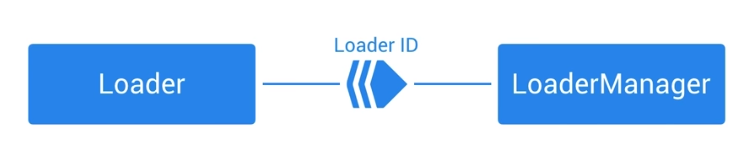
AsyncTaskLoader lifecycle:
it is bounded to an Activity instead of an async task ⇒ when device rotates, the loader will feed the results of tasks to the right activity.
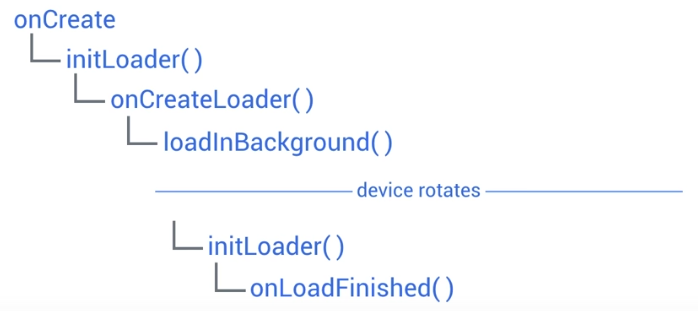
Using Loaders
- create loader id:
private static final GITHUB_SEARCH_LOADER = 22; - implement
LoaderCallbacksinterface functions inMainActivity - init loader with a
LoaderManager, and start the loader
let MainActivty implement LoaderManager.LoaderCallbacks<String>
implement onCreateLoader — onPreExecute and onDoInBackground for AsyncTask
// TODO (3) Override onCreateLoader
@Override
public Loader<String> onCreateLoader(int id, final Bundle bundle) {// !make bundle final so that can access it below
// TODO (4) Return a new AsyncTaskLoader<String> as an anonymous inner class with this as the constructor's parameter
return new AsyncTaskLoader<String>(this) {
@Override
public String loadInBackground() {
return null;
}
// TODO (5) Override onStartLoading
@Override
protected void onStartLoading() {
super.onStartLoading();
// TODO (6) If bundle is null, return.
if (bundle==null) return;
// TODO (7) move the content of onPrecuter in the AsyncTask class
mLoadingIndicator.setVisibility(View.VISIBLE);
// TODO (8) Force a load
forceLoad();
}
// TODO (9) Override loadInBackground
@Override
protected String onLoadInBackground() {
// TODO (10) Get the String for our URL from the bundle passed to onCreateLoader
String searchUrlstr= bundle.getString(SEARCH_QUERY_URL_EXTRA);
// TODO (11) If the URL is null or empty, return null
if(searchUrlstr==null || TextUtils.isEmpty(searchUrlstr)) return null;
// TODO (12) Copy the try / catch block from the AsyncTask's doInBackground method
String githubSearchResults = null;
try {
githubSearchResults = NetworkUtils.getResponseFromHttpUrl(new URL(searchUrlstr));
} catch (IOException e) {
e.printStackTrace();
}
return githubSearchResults;
}
};
}
implement onLoadFinished — onPostExecute for AsyncTask
// TODO (13) Override onLoadFinished
@Override
public void onLoadFinished(Loader<String> loader, String githubSearchResults) {
// TODO (15) Use the same logic used in onPostExecute to show the data or the error message
mLoadingIndicator.setVisibility(View.INVISIBLE);
if (githubSearchResults != null && !githubSearchResults.equals("")) {
showJsonDataView();
mSearchResultsTextView.setText(githubSearchResults);
} else {
showErrorMessage();
}
}
// TODO (16) Override onLoaderReset as it is part of the interface we implement, but don't do anything in this method
@Override
public void onLoaderReset(Loader<String> loader) {
}
in makeGithubSearchQuery(): create bundle, create a loder, start it
instead of staring an AsyncTask, we get a Loader and re-run it via a loader manager.
// TODO (19) Create a bundle called queryBundle
Bundle queryBundle = new Bundle();
// TODO (20) Use putString with SEARCH_QUERY_URL_EXTRA as the key and the String value of the URL as the value
queryBundle.putString(SEARCH_QUERY_URL_EXTRA, githubSearchUrl.toString());
// TODO (21) Call getSupportLoaderManager and store it in a LoaderManager variable
LoaderManager loaderManager = getSupportLoaderManager();
// TODO (22) Get our Loader by calling getLoader and passing the ID we specified
Loader loader = loaderManager.getLoader(GITHUB_SEARCH_LOADER);
// TODO (23) If the Loader was null, initialize it. Else, restart it.
if(loader==null) loader = loaderManager.initLoader(GITHUB_SEARCH_LOADER, queryBundle, this);
else loaderManager.restartLoader(GITHUB_SEARCH_LOADER, queryBundle, this);
Caching with loaders
Loaders will reload if activity is destroyed and re-created. This overhead can be avoided by caching the results in the AsyncTaskLoader (created in onCreateLoader()).
// TODO (1) Create a String member variable called mGithubJson that will store the raw JSON
String mGithubJson; // cached results
@Override
protected void onStartLoading() {
/* If no arguments were passed, we don't have a query to perform. Simply return. */
if (args == null) {
return;
}
/*
* When we initially begin loading in the background, we want to display the
* loading indicator to the user
*/
mLoadingIndicator.setVisibility(View.VISIBLE);
// TODO (2) If mGithubJson is not null, deliver that result. Otherwise, force a load
if(mGithubJson!=null) deliverResult(mGithubJson);
else forceLoad();
}
// TODO (3) Override deliverResult and store the data in mGithubJson
@Override
public void deliverResult(String data) {
mGithubJson = data;
// TODO (4) Call super.deliverResult after storing the data
super.deliverResult(data);
}
Disqus 留言